Boost Your Bottom Line:
The Art of List Segmentation & Re-engaging Lapsed Customers
Increase LTV by automating high-converting engagement experiences unique to every customer on your list
Seasoned marketers know that dormant segments can unlock untapped revenue. Lapsed customers are a great opportunity to focus in on when paired with the right re-engagement sequences. Master list segmentation to unlock these customers with data-driven personalization, and you can awaken a sleeping giant.
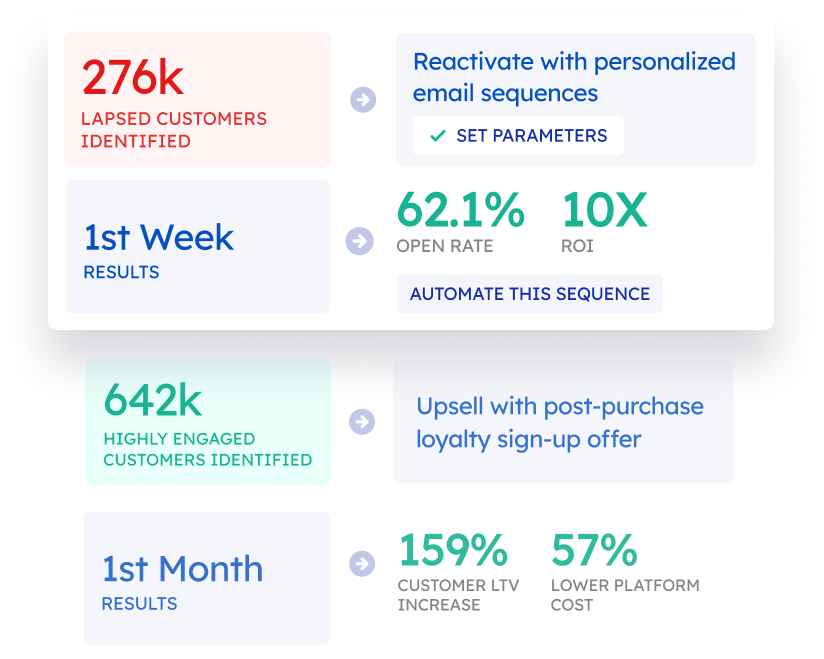
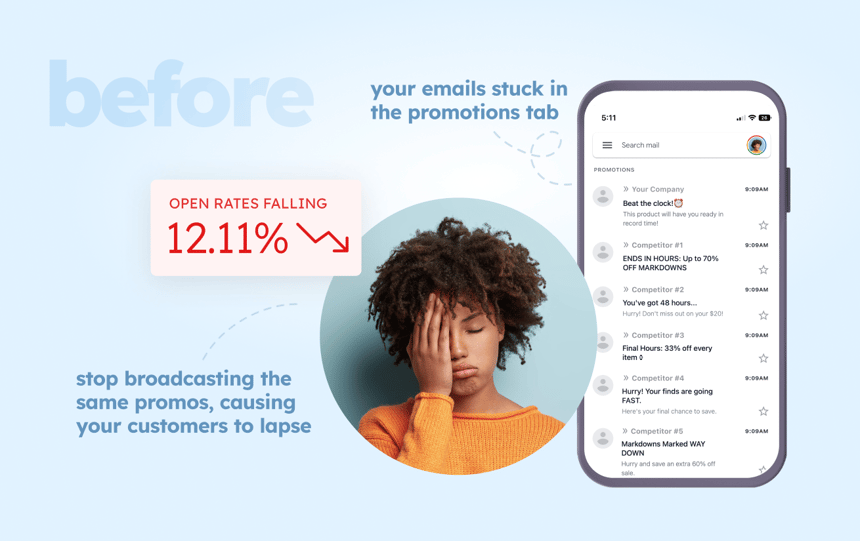
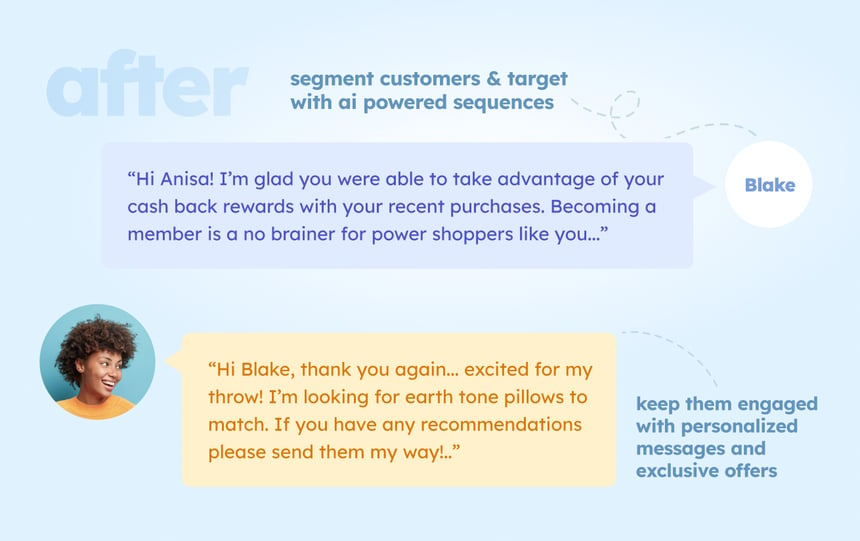
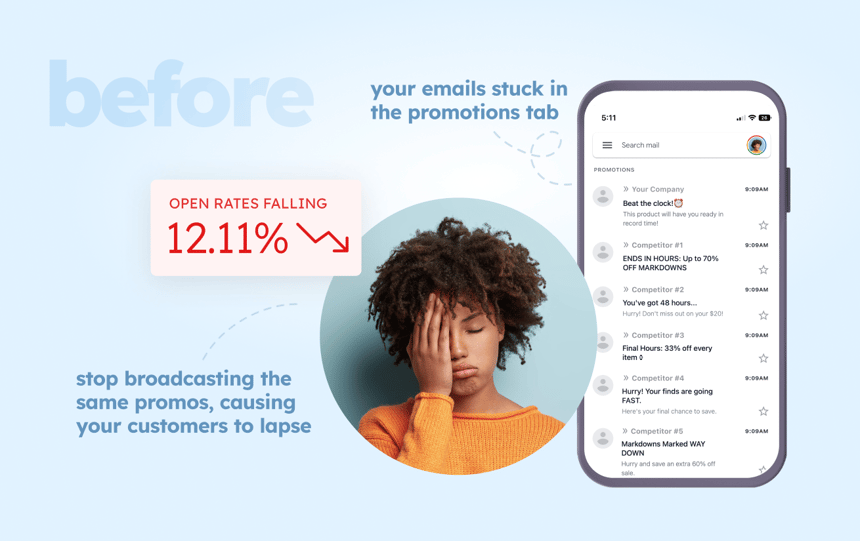
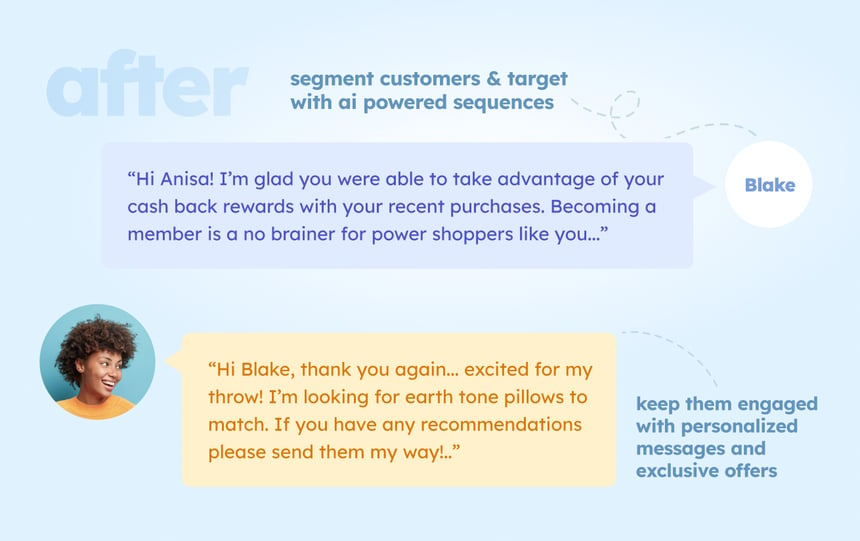
In this article, we'll walk you through you how we guide our clients to segment their lists for successful reactivation sequences.
-
Identify lapsed customers
-
Define segment conditions
-
Specify engagement data
-
Utilize personal attributes
-
Build relationships
-
Test, optimize & automate
When it comes to re-engaging lapsed customers, think of targeted messaging that goes beyond a discount code: humanized interactions that reconnect, resonate, and reactivate. To accomplish this, consider leveraging the data you may already have available to meet your customers at their level and needs. You'll not only see an increase engagement rates, but a tangible lift in lifetime value as well.
This guide is meant to help marketers of all levels learn how to segment for ideal data, so if you're already a seasoned marketer, feel free to skip a few steps. We're using Shopify paired with Klaviyo for this guide (which we integrate easily with!) but you can accomplish the same segmentation with any ecommerce platform & ESP. You're always welcome to reach out to our team for guidance.
With that said, let's get started.
Reactivate your customers with AI-driven sequences
We turn your lapsed customers into highly engaged subscribers that not only drive revenue, but positive customer experiences that translate into increased LTV & loyalty to your brand.
Step 1: Define your Criteria for "Lapsed" Customers
Before segmenting, decide what qualifies a customer as "lapsed." Is it someone who hasn't made a purchase in the last six months, hasn't opened an email in 90 days, or some other criteria? Once defined, you can create a segment specifically for these customers.
If you’re using Klaviyo you will be able to see that many customers can become lapsed as soon as 60 days. This might signal that your regular marketing emails just aren’t doing it for them anymore, so you may want to dig in deeper to understand why. Since generic broadcast emails are designed to be catch all, consider humanizing your outreach and meeting each customer at their individual needs to make the experience more natural and engaging.
For example, It’s great to let all your customers know about your sale in category X, but if you know many are more interested in category Y or Z, they may not engage - making every email sent like a hail mary pass, hoping for the best results with the relevant customers who happen to see it.
With that said, it’s important to segment your lists to help you understand the state of your marketing strategy and start giving your customers what they want, so lets move on to step 2.
Step 2: Access Your ESP Account
Log into your ESP account linked with your ecommerce store. For this example we’ll use a Shopify store using Klaviyo since it represents the majority, but you can adapt these instructions to most ESP’s as many have the data we’ll be discussing today available. Klaviyo's integration with Shopify allows you to utilize a wide range of customer data for segmentation.
Step 3: Navigate to the 'Lists & Segments' Section
In your Klaviyo dashboard, go to the 'Lists & Segments' area. Here you will create new segments based on the criteria you've defined for lapsed customers that you will be able to utilize later for personalization.
Step 4: Create a New Segment
Click the 'Create List/Segment' button and choose 'Segment'. Name your segment something like "Lapsed Customers."
Step 5: Define Segment Conditions
Now, set up the conditions for this segment. For lapsed customers, you might include conditions such as:
- "What someone has done (or not done)": Choose actions such as 'Placed Order' or 'Opened Email.'
- "Properties about someone": Include their 'Last Active' date or the 'Last Ordered' date.
- "Integration-specific information": Use Shopify data like 'Amount Spent' or 'Product Browsed.'

Step 6: Specify Engagement Data
To further refine your segment, add conditions related to engagement data. These can include:
- Last Opened Email: "Has not opened email since date..."
- Last Clicked Email: "Has not clicked email since date..."
- Email Engagement: Segment users who have low open rates or click-through rates.
You’ll see that with the steps so far you can begin to create manual segments to target and craft emails to target these specific users. The more you refine your segments the more targeted you’ll be able to set up your messaging, also allowing you to start setting up the appropriate A/B tests so you can optimize and learn what works best to keep these audiences engaged. The more data, the more you’ll be able to utilize to enrich their experience, so let’s continue on to the next step.
Step 7: Utilize Browsing, Purchase Behavior and other Personalized Attributes
Leverage past behavior to make the emails more relevant:
- Products Browsed: Use data on the products they viewed but didn't purchase.
- Categories Viewed: Segment based on the categories of products the customer has shown interest in.
- Past Purchases: Consider what products they have bought in the past for upsell or cross-sell opportunities.
Take advantage of personalizable data to take it a step further:
- Location data: It may not be as relevant to send a sale email on down jackets to your customers in Florida. Just as you may also not want to mention how great the weather has been if you’re in California, when a third of your customers are in the middle of a cold winter.
Step 8: Refine and Review
Once you've set your conditions, review them to ensure they accurately reflect your definition of a lapsed customer. You can always break your segments out into separate lists and target each accordingly. How many customers have lapsed at 60-90 days vs 1 year or more? You may want to set up different sequences for each segment to keep messaging relevant for each.
Step 9: Save the Segment
Save your segment. Klaviyo will automatically update this segment in real-time as customers meet or fall out of the defined criteria.
Step 10: Craft Personalized Emails
Create emails targeting this segment. Personalize the content based on the data available to:
- Address them by name.
- Talk to them like a human, emails with this approach see a 26% higher engagement rate
- Don’t just jump into sale messaging, that may be your goal but you don’t want to give the impression that it’s all your brand cares about. Craft a smarter sequence that allows you to understand their goals.
- Reference their last engagement with your brand.
- Suggest products similar to those they’ve browsed or purchased.
- Offer a personalized discount based on their shopping behavior. LTV.ai can do this on the fly when integrated with your Shopify account
Step 11: Test and Optimize
After sending your first sequence, analyze the performance. Use A/B testing to see what messaging works best and continuously optimize the segment and email content based on customer responses.
Step 12: Automate the Process
For ongoing engagement, set up automated emails triggered when a customer meets the criteria of the lapsed segment. This can help in re-engaging them without manual intervention. LTV.ai can help with this, using our automated reactivation sequences, you'll never have to worry about another lapsed customer again.
Conclusion
Segmenting your customer list based on data already available in your ESP and ecommerce platform allows you to craft highly personalized and targeted email marketing sequences. By understanding customer behavior and engagement, you can create interactions that resonate with lapsed customers and encourage them to re-engage with your brand.
How many lapsed customers are on your list? Many brands approach us with hundreds of thousands of customers, sometimes millions.
If the creation of automated, personalized sequences tied into your promo calendar seems like a daunting task that could take months for your team to prioritize, consider using our platform to launch a quick pilot.
We can use the segment you've created to run a quick test, to an audience size you're comfortable with. With our AI-driven personalization engine, you'll be able to reactivate thousands of customers that haven't engaged with your brand in months.
Transform your lapsed customers into loyal subscribers by contacting us today.
We're happy to walk you through an in-depth demo, along with some case studies from brands that have found success with out platform. Just fill out the form below and we'll be in touch within 48 hrs.
LTV.ai can get you results by re-activating lapsed customers sitting dormant in your account right now & turning them into loyal subscribers.
Get in touch with us today so we can schedule a call. We can also provide a custom proposal on how much additional revenue we can drive. No set-up fees, no minimum monthly fees. Guaranteed increase in LTV.